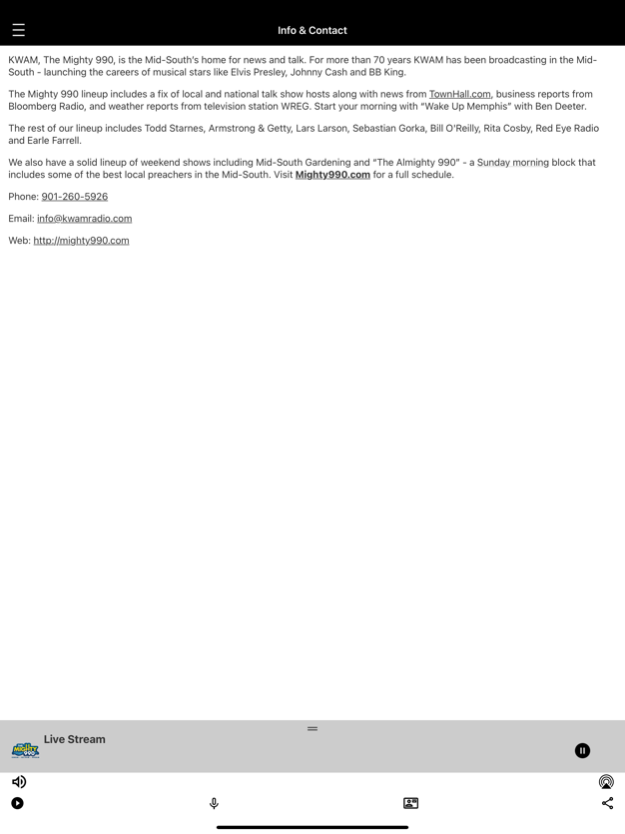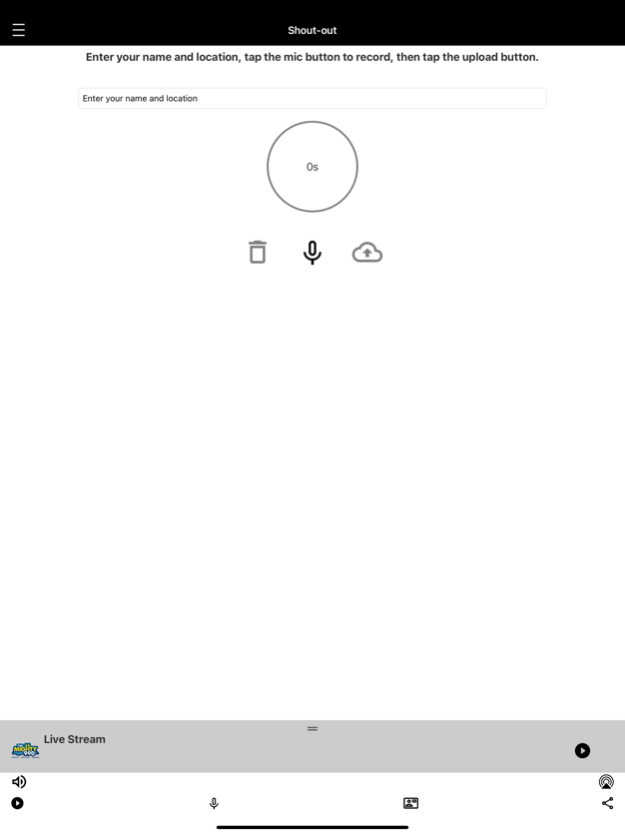The Mighty 990 - KWAM 11.0.59
Continue to app
Free Version
Publisher Description
The Mighty 990 KWAM is the Mid-South’s daily home for Todd Starnes, Tim Van Horn, Bill O’Reilly, Sebastian Gorka, Lars Larson, Larry Elder, Ben Shapiro and Red Eye Radio.
Headlining KWAM’s weekend line up is Mid-South Gardening with Ken Mabry, Vador Vance and Jim Crowder; Tool Talk Radio with Joe Thordarson and Allan Gilbreath; and The Real Resistance with Chett and Sherrie Hopper.
The original radio station signed on the air on February 23, 1947 in West Memphis, Arkansas as KWEM. Back in the early days, the radio station broadcast live music – from B.B. King and Ike Turner to Johnny Cash and Howlin’ Wolf.
In 1954 KWEM moved across the Mississippi River to Memphis and in 1959 the radio station changed its call letters to KWAM.
Starnes Media Group purchased the station in 2020 and resurrected the original slogan, “The Mighty 990.” Our crystal clear signal can be heard across the tri-state region.
KWAM broadcasts news, traffic and weather at 990 AM and 107.9 FM and is the Mid-South’s only locally-owned news-talk radio station.
Jul 25, 2023
Version 11.0.59
Bug fixes and performance improvements.
About The Mighty 990 - KWAM
The Mighty 990 - KWAM is a free app for iOS published in the Recreation list of apps, part of Home & Hobby.
The company that develops The Mighty 990 - KWAM is KWAMAM 990. The latest version released by its developer is 11.0.59.
To install The Mighty 990 - KWAM on your iOS device, just click the green Continue To App button above to start the installation process. The app is listed on our website since 2023-07-25 and was downloaded 0 times. We have already checked if the download link is safe, however for your own protection we recommend that you scan the downloaded app with your antivirus. Your antivirus may detect the The Mighty 990 - KWAM as malware if the download link is broken.
How to install The Mighty 990 - KWAM on your iOS device:
- Click on the Continue To App button on our website. This will redirect you to the App Store.
- Once the The Mighty 990 - KWAM is shown in the iTunes listing of your iOS device, you can start its download and installation. Tap on the GET button to the right of the app to start downloading it.
- If you are not logged-in the iOS appstore app, you'll be prompted for your your Apple ID and/or password.
- After The Mighty 990 - KWAM is downloaded, you'll see an INSTALL button to the right. Tap on it to start the actual installation of the iOS app.
- Once installation is finished you can tap on the OPEN button to start it. Its icon will also be added to your device home screen.